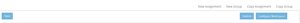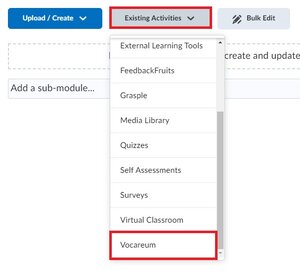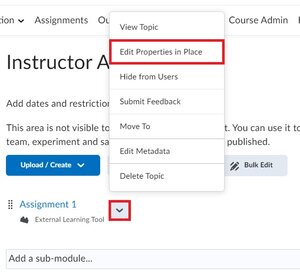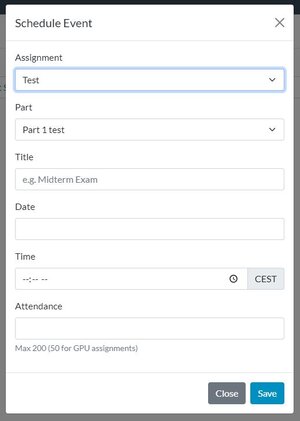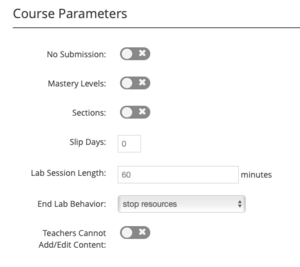Vocareum
Before you can use Vocareum in a Brightspace course, you must contact teaching-support@tudelft.nl for access.This applies even if you used Vocareum in the previous academic year.
Vocareum offers a cloud-based platform for hosting and deploying JupyterLab, a platform for Python programming in an educational context, and is suitable for multiple users. Key capabilities of the platform include grading automation, plagiarism detection, providing feedback on code, team projects, and peer reviews.
Students will always enter assignments through Brightspace, so installing a separate application is unnecessary.
Vocareum is meant for educational purposes only. TU Delft only has a license for Jupyter Notebook and JupyterLab; other lab types are not available for use.
Summative testing is currently not supported in Vocareum. Formative testing in Vocareum can slow down servers and result in failures. Please be aware of this before deciding to hold formative tests in Vocareum.
No support for Vocareum is available outside of our regular office hours, and there is no vendor support in our time zone.
JupyterLab
Starting in Q1 of the 2024/25 academic year, JupyterLab is the default lab type available for TU Delft users in Brightspace. Although Jupyter Notebooks remains available on request, we urge you to use JupyterLab. JupyterLab is a container-based architecture, which means every instructor works within their own container and there is no interference due to use of other packages by other instructors. It also allows you to install your own packages without requesting this via the Support team. And last, you can run Notebooks within the Labs architecture.
Be aware that it is not possible to have more than one Vocareum environment linked to a course in Brightspace or to convert one Jupyter course type into the other.
Get started with Vocareum
-
Contact teaching-support@tudelft.nl to activate Vocareum. JupyterLab is the new default lab type.
After Vocareum has been made active in your Brightspace course, click on the Vocareum link placed in the Instructor Area. Once you’ve entered Vocareum, you can create your assignments.
-
To create an assignment within Vocareum, enter your Vocareum course through Brightspace and open the Edit Assignments tab.
To create a new assignment, click New Assignment:
- Give your new assignment a Title.
- Choose the appropriate group (optional).
You can create new Groups by clicking on the New Group-tab. - Save and continue.
- Click on the + beneath Parts.
- Add Parts to your newly created assignment. An assignment can have one or more parts, corresponding to different lab types within the same assignment.
- Fill in a Part Name.
- Underneath the name, there is a drop-down to determine which lab type you want to use. Select either Container Lab or Jupyter Notebook.
- Adjust the additional settings (optional).
- Click on Save Part.
To copy content from another course, click Copy Assignment or Copy Group.
- In the Select Course menu dropdown, choose the course that contains the existing assignment or group to copy. NOTE: You can only copy content from courses where you have the Instructor role within Vocareum.
- Select the assignment or group to copy, or select All Assignments to copy all assignments from the course.
- While copying all assignments, you can also check the Copy All Groups box to copy all assignments and their respective groups. This can also be done using the Copy Group menu option.
- Click on Copy.
-
If students only access the Vocareum environment through a direct (shared) link and not through Brightspace, they may be unable to access all assignments. Please make sure to follow the instructions below to link your Lab to the course content in Brightspace. This will place a copy of your Vocareum assignment in the course content and allow students to access it through Brightspace.
To link your assignments to your Brightspace course
- In Vocareum, go to the assignment you want to publish and press Publish to allow student access to the assignment.
- In Brightspace, go to the Content tab, click on Existing Activities and then choose Vocareum from the list of tools available.
- A pop-up will appear, where you can choose which assignment you want to add to your course.
- There are two options for each assignment: New Tab and iframe. Select New Tab.
- The assignment will appear in your course.
- Click on the arrow-down next to the assignment name and choose Edit Properties in Place
- Check the Open as External Resource-box.
To preview what students will see when they open the assignment, save your work and then enter the Configure Workspace menu. Select Student View from the top menu. You can toggle between Student View and Teacher View.
-
In response to instructor requests, a “Schedule Event” option has been added to Vocareum. If you have an assignment planned that will include up to 200 students working in Vocareum simultaneously, please use this feature to ensure an appropriate number of run servers are available based on the expected attendance.
For class sizes over 200 students, please schedule the event for 200 students and contact Teaching Support with the estimated number of students.
To create a scheduled event, navigate to the Class tab within your course and select the Schedule Event button.
A pop-up menu will appear and request information for the following fields:
- Assignment name
- Select the Assignment
- Part name
- Select the specific Part of the Assignment
- Title of the event
- e.g. “Practical Exercises”
- Date of the event
- Time of the event
- The event must be scheduled at least 15 minutes ahead of when students are expected to enter Vocareum.
- Expected number of attendees
- There is a cap of 200 users on event attendance. If you anticipate a larger class size, please schedule the event and inform Teaching Support.
Once you have filled out all the fields select Save.
During the first 15 minutes of the scheduled event time an appropriate number of run servers matching the expected attendance will be launched, so that the servers have time to spool up before students start entering the exercise.
There can only be one scheduled event for a course at a time. Events can be modified or deleted as needed.
- Assignment name
Course settings
You can set attributes associated with the course in the Settings menu on the navigation bar.
-
- Course Title
- Upload Course image (optional)
- If you upload an image, this will be displayed in the Card View when listing the course.
-
The basic settings of a course in Vocareum are:
- Organization
- Time zone: Used for all the time-sensitive settings, such as submission due dates.
- Start Date: This date is set by the administrators of Vocareum and is usually the date of your request being completed.
- End Date: The end date for a course is set by default to the last day of the academic year for the course. This date cannot be changed by the instructor. After this date, students will no longer be able to work on their projects. As an instructor, you will continue to have access to the platform.
- Access End Date: Students can no longer work on their projects or access their data after the specified “End Date.” As an instructor, you can change the Access End Date.
-
Vocareum is integrated with your Brightspace course through LTI 1.3. Do not toggle the LTI button off!
- LTI Details: This is set by the Vocareum administrator.
- Course-Level Access: This is set by the Vocareum administrator.
- LTI version: Vocareum supports LTI version 1.3. Do not change this setting!
- Show all assignments: Should be OFF if you want Vocareum to only show the assignment that the student entered via Brightspace. If this option is set to ON, the student can navigate to other published assignments from their Vocareum window.
- Auto Create Sections: If enabled, sections will be create based on your course's Brightspace ID. Manually created sections in Vocareum are then automatically overwritten.
Groups created in Brightspace are not synchronized with Vocareum.
-
- No Submission: When this setting is enabled students can run their lab but cannot submit their work.
- Mastery Levels: This feature allows you to specify an order in which students must complete assignments by assigning a level (integer) to each part of an assignment. Assignments with lower levels must be successfully completed before assignments with higher levels may be attempted. https://help.vocareum.com/en/articles/3659011-mastery-learning
- Sections: Each class can be divided into two or more sections that can be managed independently with, for example, differing assignments and timelines. Students can be enrolled to each section individually or bulk enrolled via a .csv file.https://help.vocareum.com/en/articles/3658989-managing-class-sections
Once sections have been enabled and saved, you cannot turn them off in the course.
Slip Days: Slip days are used to compute how many days a student is late for a submission when a deadline has been set. When a student is graded, the late penalty (if set) will be calculated accordingly. https://help.vocareum.com/en/articles/3659016-slip-days
Lab Session Length: The max session length for labs within the course; these can be adjusted within the individual assignment settings.
End Lab Behavior: Select between 'terminate resources' and 'stop resources'
Teacher Cannot Add/Edit Content: Do not enable this setting!
-
If you have questions about container resources, resource limits, or code editor settings, please contact teaching-Support@tudelft.nl. We are currently unable to offer GPUs.
Links to relevant help articles about Vocareum
-
Basic course settings:
https://help.vocareum.com/en/articles/3658991-basic-course-settingsInstalling Python packages:
https://help.vocareum.com/en/articles/3658985-installing-python-packagesManaging class sections:
https://help.vocareum.com/en/articles/3658989-managing-class-sectionsGrouping assignments:
https://help.vocareum.com/en/articles/4562543-grouping-assignmentsConfiguring workspace:
https://help.vocareum.com/en/articles/3659003-configure-workspaceCloud resources:
https://help.vocareum.com/en/articles/3658992-managing-cloud-resources -
Assignment options:
https://help.vocareum.com/en/articles/3659005-assignment-optionsTeam projects:
https://help.vocareum.com/en/articles/3659009-team-projectsStudent view:
https://help.vocareum.com/en/articles/3659007-student-viewAssignment versioning:
https://help.vocareum.com/en/articles/3659008-assignment-versioning -
Grading assigments:
https://help.vocareum.com/en/articles/3658979-grading-assignmentsCreating a Jupyter assignment with nbgrader:
https:/help.vocareum.com/en/articles/3658961-creating-a-jupyter-assignment-with-nbgraderGrading of multiple submissions per assignment:
https://help.vocareum.com/en/articles/3658977-grading-of-multiple-submissions-per-assignmentPeer review:
https://help.vocareum.com/en/articles/3703227-peer-reviewPlagiarism detection:
https://help.vocareum.com/en/articles/3658976-plagiarism-detection
Support
For support, please contact Teaching-Support@tudelft.nl.
Need support?
Get in touch with us! We are happy to help.