Improved Features
Improved image cropping
A lot of feedback we received was regarding the image cropper and how it handled images in cards. Or, more specifically, how unpredictable it was in combination with the card-element.
With the new improvements, selecting an image crop will give you far more predictable results when used in elements such as cards, headers, and carousels.
Please keep in mind; this change will also affect existing elements. This means it may adjust/overwrite existing crops!
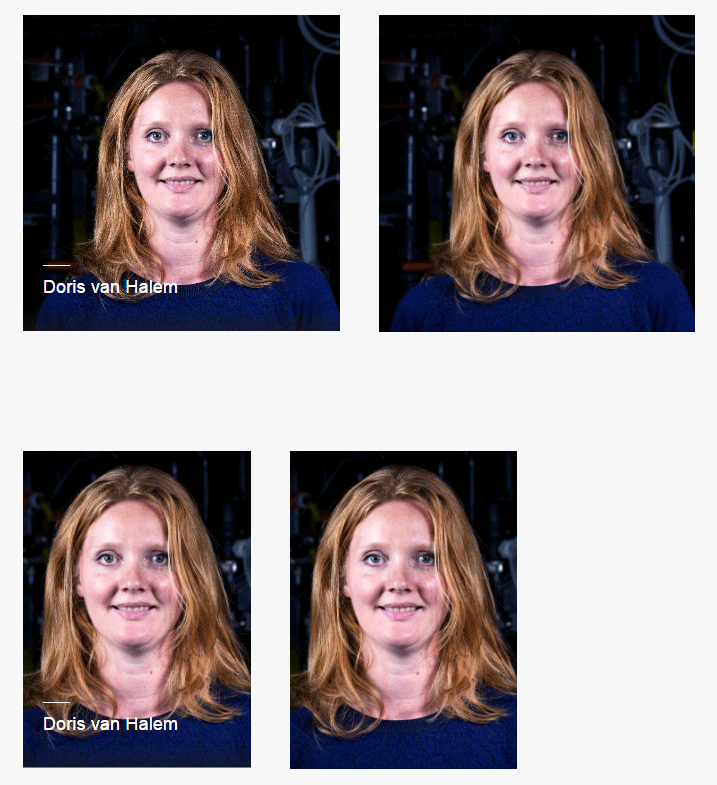
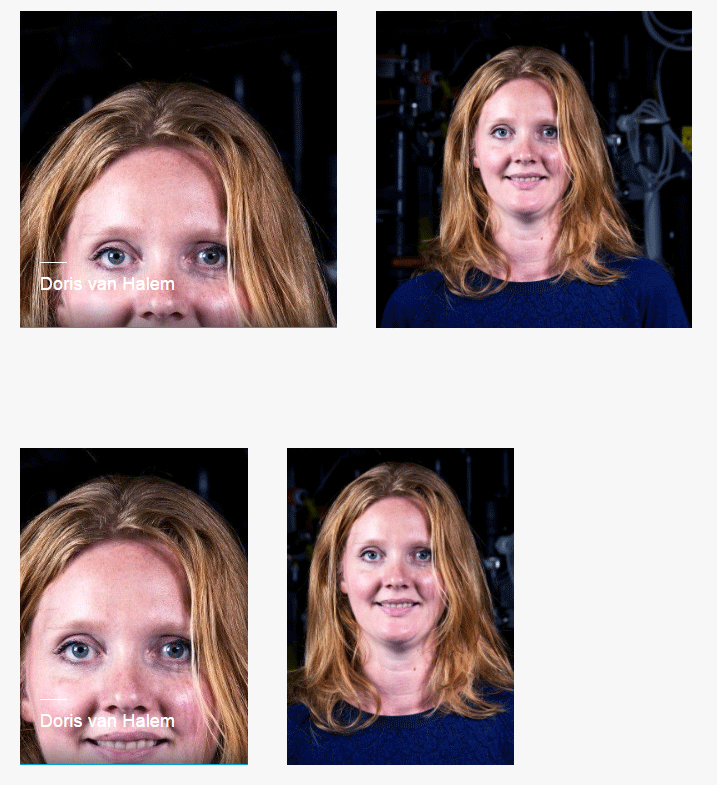
Header Slider element available on all page layouts
One of the more annoying settings regarding header images, was that the Header Slider element was restricted to Homepage layouts only. Header images could only be placed in other layouts by adding a Resource image in the page properties, which also meant this image was automatically used in social sharing and thumbnails in dynamic content overviews.
And the other way around, when you wanted to add a small thumbnail image, it would show up as a full size HD header on your page.
This link has now been disconnected. Every page, regardless of its appearance, now starts with a Header field. The practical consequences of these changes are:
- The resource image is only used for social sharing, as default image in pillar items, and in dynamic content overviews (e.g. a news feed on your page).
- You can add a header image to your page by creating a Header Slider Element in the Header field on your page.
- You can now add a gradient behind the text for readability purposes on all pages.
- You can now add a 'Directly To'-menu on all pages.
This however does not mean all previously placed images through the resource-image will be removed; the old settings will remain the same on existing pages, unless you change it manually.
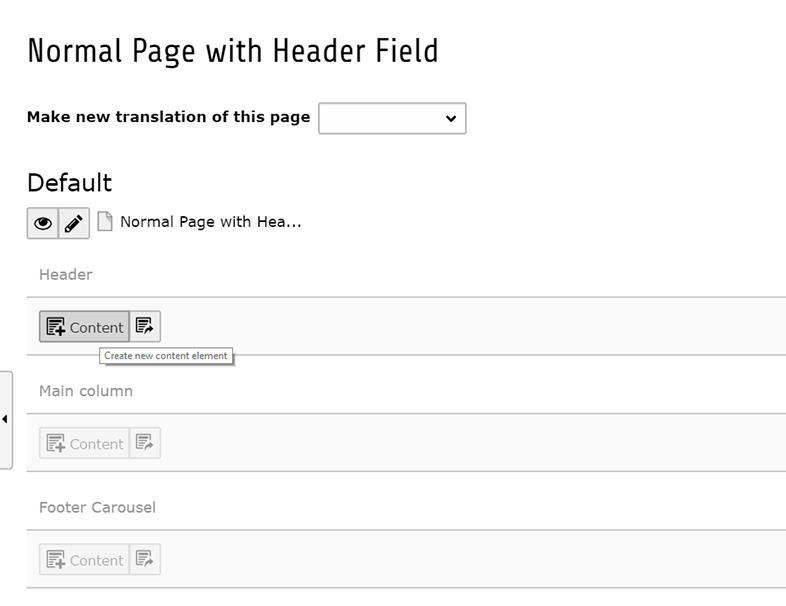
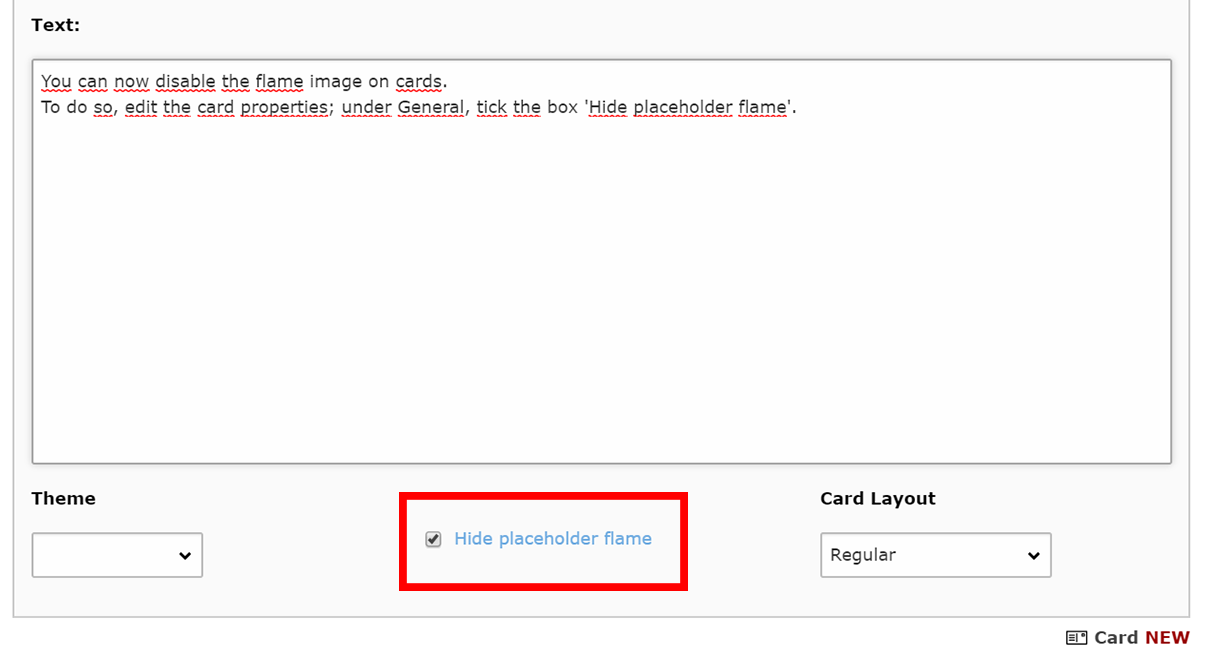
Change in presentation Personal Page
We made a few changes to the presentation in the personal pages. The order of items has been changed, so the profile is first on display. Also, the profile field is automatically expanded when loading the page.
On the right, you see a screenshot of the old situation.
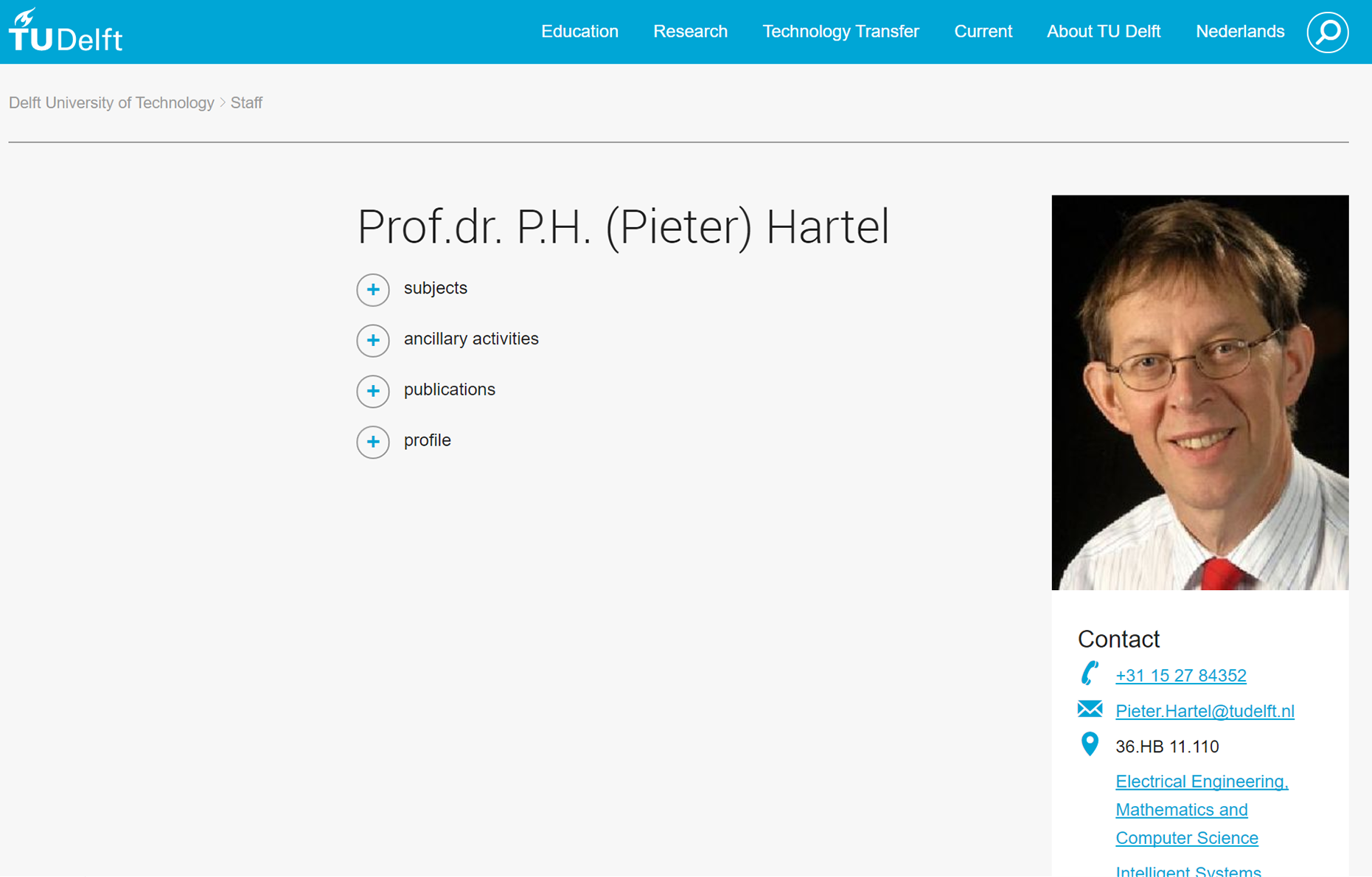
Title font/field size of Carousel items
It is now possible to display a carousel with 255 characters (instead of 100) and a smaller font size. One of the drawbacks with the available footer carousel was the 100 character limit in the title. We’ve increased this up to 255, so longer titles can be used as well.
Additionally, we’ve added the option (for the entire carousel-element) to scale the font down. The default setting will remain the ‘large’ font, but ‘medium’ and ‘small’ are now also available.
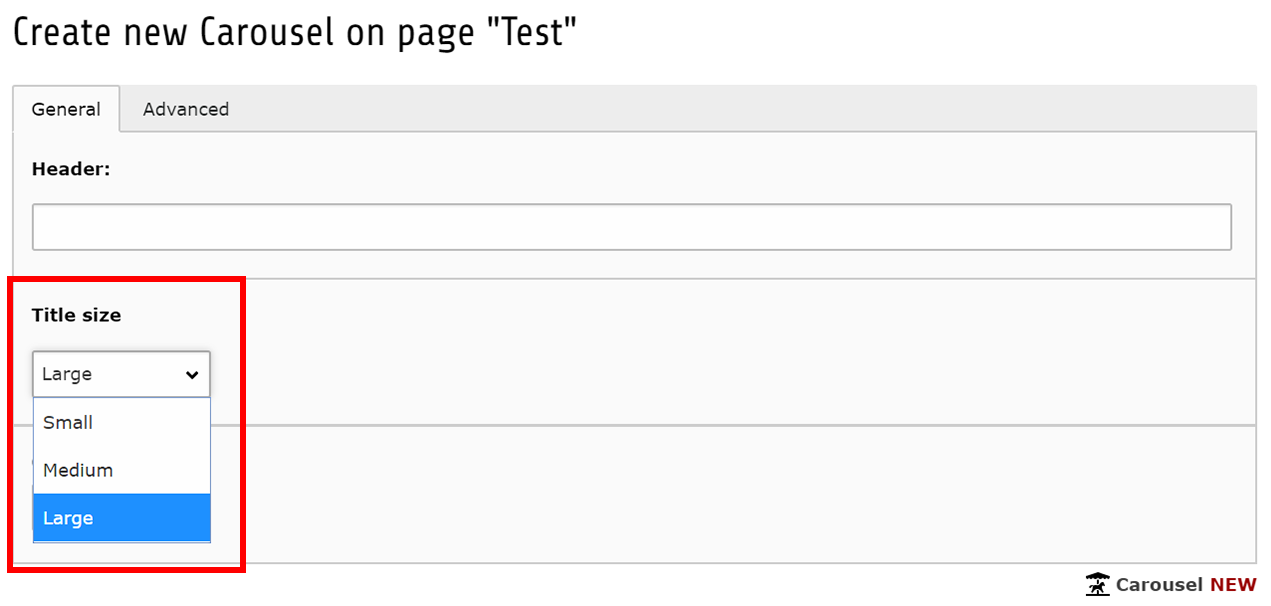
Additional backend input fields with news and event articles
There was an inconsistency in which fields were displayed in which page type properties, mostly in news and event type pages. This has now been straightened.
Several input fields for news and event articles have been added to the backend; this list is on the right.
These fields will help manage these content types for setting the proper attributes for both internal and external search engines, and add url-management from a more editorial perspective. If you don’t know what these fields do exactly, please contact your local content manager.
Additions
- author name
- email address
- creation time
- navigation title
- subtitle
- speaking url segment
- top navigation menu color
- robot instructions
'Today' as default publish date for news and events
A small improvement; whenever you create a news or event article, the default publication time and date setting will be set to today's date, instead of an arbitrary older server date it was before.
Minor changes to all Dynamic Content Overviews (SOLR)
There was an inconsistency in the options for RSS and page browsing options across the different dynamic content overview templates (such as your news or agenda feed).
Previously, several templates were unable to enable or disable either the RSS-feed button, or the page browsing on the bottom. Since we don’t want to limit the availability of overviews, all available dynamic content overviews can now disable or enable both RSS-feed and page browsing.
Because the overviews are difficult to set up properly, editing these templates is not done by editors. Please contact your local content manager for all options regarding dynamic content overviews.
